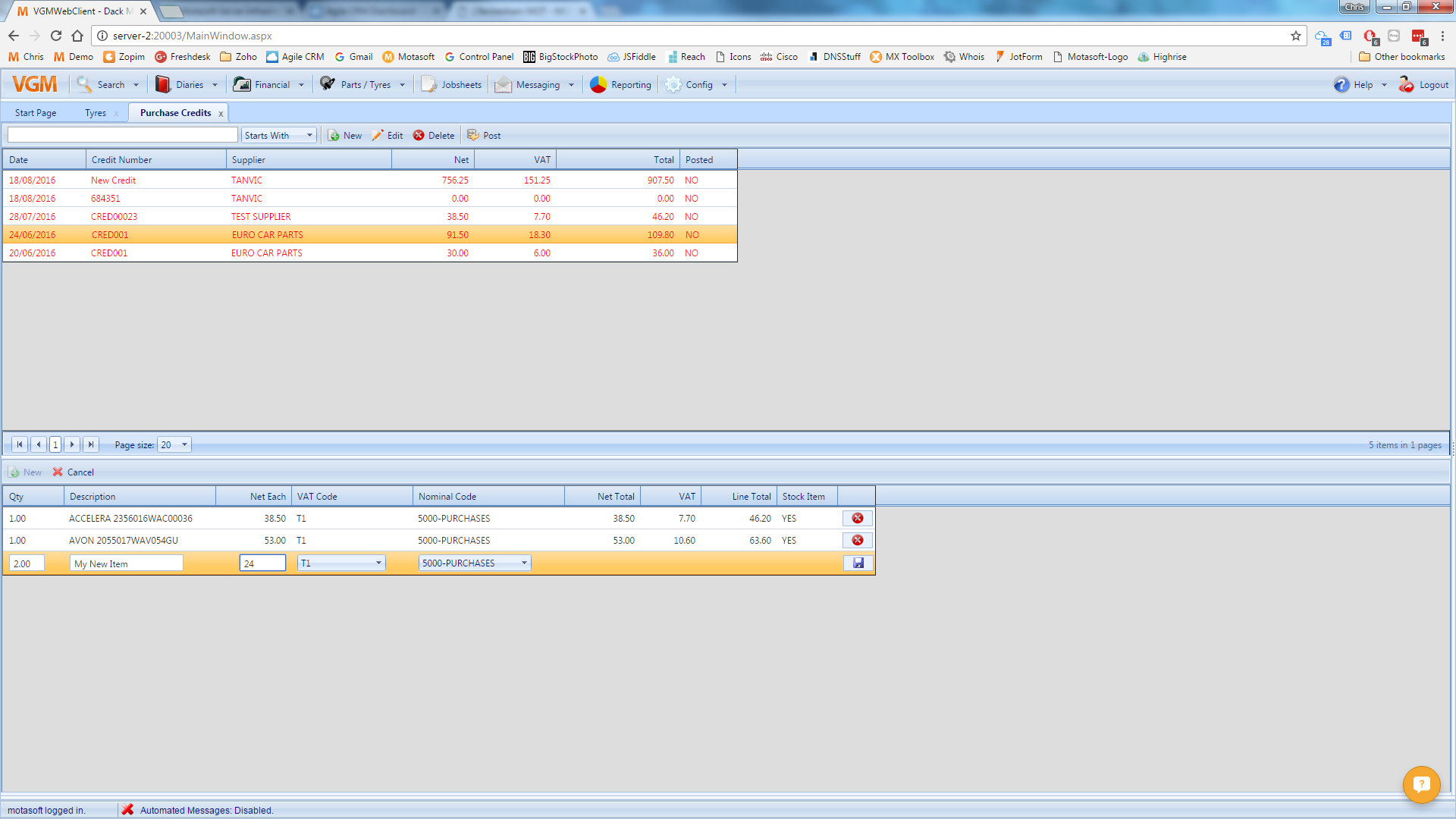To add items onto an existing purchase credit, navigate to ‘Financial > Purchase Credits’ and search for the credit you would like to add items to. Left-click that credit to select it, and then click ‘New’ in the lower panel to add a new row to the purchase credit items. Fill out a quantity, description, net cost per unit, VAT code and Nominal code, and click the Save icon on the right. You can use a keyboard to tab through these items and complete the task more quickly.