When creating a message template (and sending a custom message to a customer), you will need to set a Consent Type for that message.
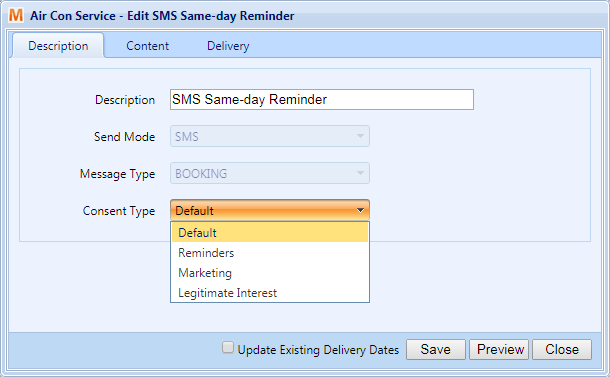
This setting controls whether or not the message will be sent, based upon the recipient customer’s Consent and Automated Message settings.
The rules controlling whether each of these messages will send is as follows:
Default
This is the “Default” setting for all messages, and means that the message will follow the pre-GDPR rules for message sending. “Default” messages do not require consent to send, and can always be sent manually in the “Reminders” and “Outbound Message Queue” screens.
If the message is set to send automatically (and therefore will not be manually sent), it will require the recipient customer to have their “Automated Messages” setting set to “Yes”.
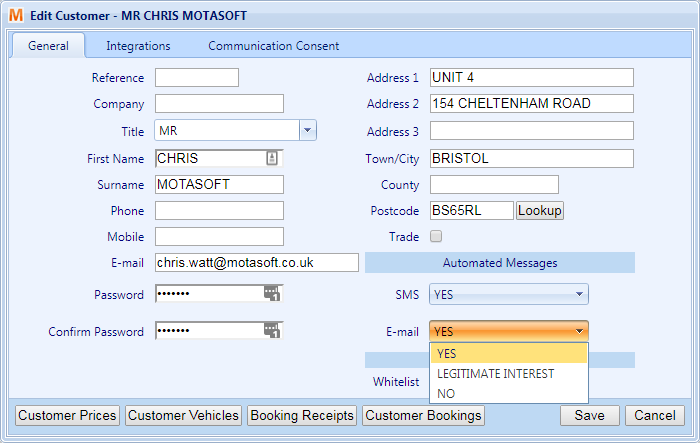
Legitimate Interest
Setting a message to use the “Legitimate Interest” consent type means that it does not require consent to send. “Legitimate Interest” messages can always be sent manually in the “Reminders” and “Outbound Message Queue” screens, and will be sent even if the customer has not given Reminder or Marketing consent.
To be sent automatically, “Legitimate Interest” messages require the recipient customer to have their “Automated Messages” setting set to “Yes” or “Legitimate Interest”.
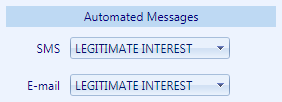
Reminders / Marketing
Setting a message to use a “Reminders” or “Marketing” consent type mean that the message will require valid Reminder Consent or Marketing Consent in order to send.
Consent can be added by the customer when they book online, or you can add consent yourself within VGM.
Messages with a “Reminder” or “Marketing” consent type set can send manually if you have that type of consent for the recipient customer. To send one of these messages automatically, the recipient’s “Automated Messages” must be set to “Yes” or “Legitimate Interest”.