If you need to edit a purchase order, then to start with navigate to ‘Parts / Tyres > Purchase orders’. Select which order you want to edit in the top grid then click ‘Edit’ in the top toolbar (you can also double click the row to load the edit window). From here you can edit the purchase order.
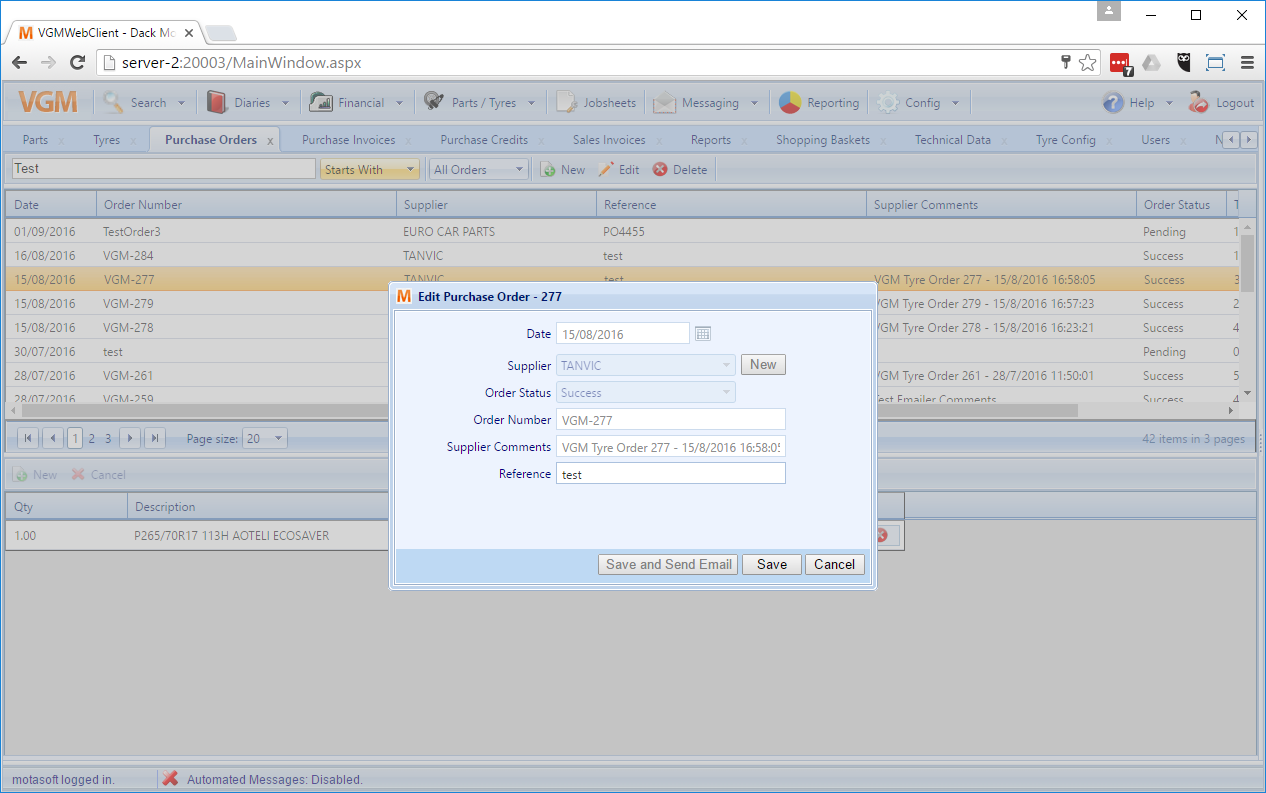
Note: If the order has already been sent to GroupTyre (MIDaS) then you’ll only be able to edit the reference here.