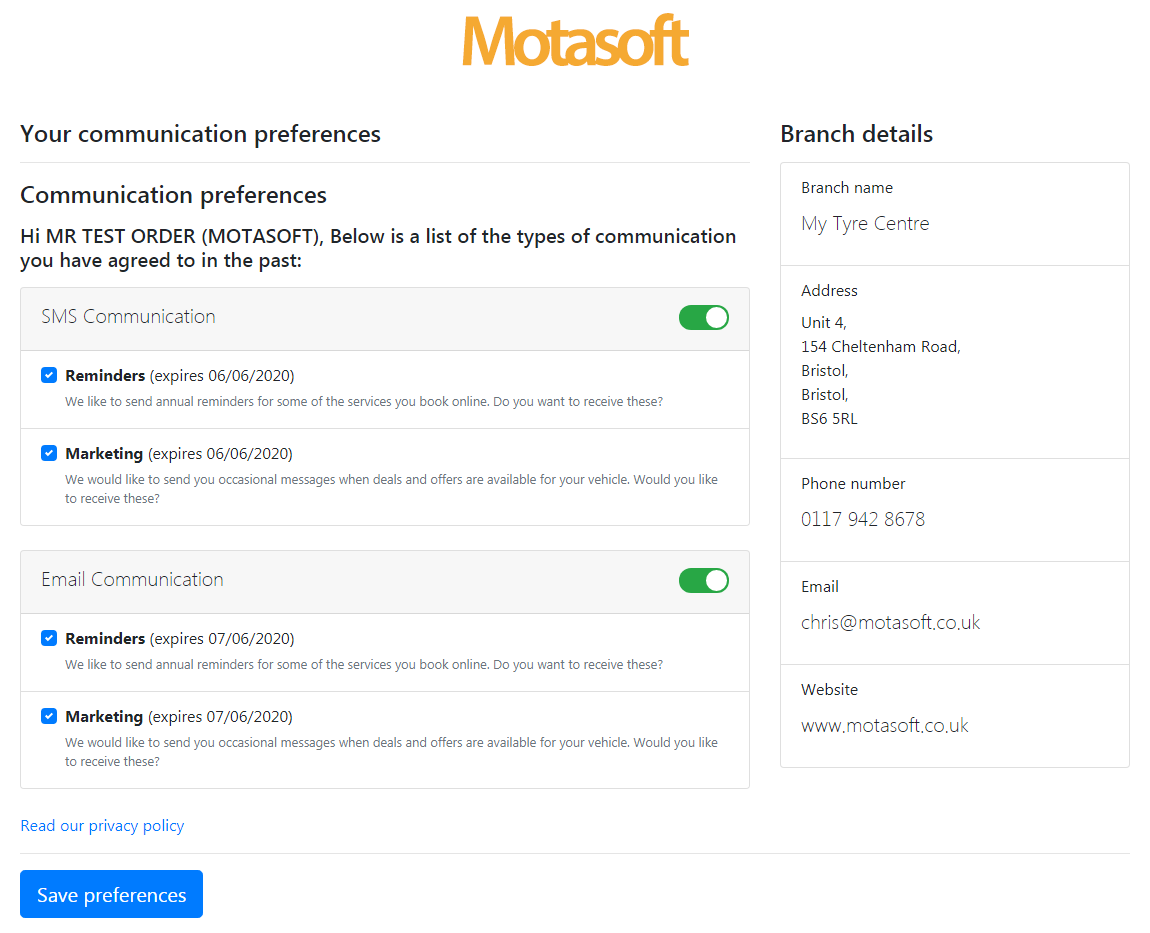The Communication Consent Management window provides an export feature, allowing you to export your filtered result set into a spreadsheet for external processing or use in other systems (for example, Mailchimp).
To use this feature, click on “Messaging” in the top toolbar, then “Communication Consent”. This will open the Consent Management window.
Use the filters on the left (see “Using the Consent Management Grid”) to refine your result set, and then click on the “Export” button beneath the filters to open the export window.
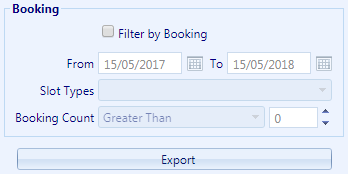
Using this window, you can further refine your results to include only those with current consent for specific communication methods and types. For example, if you wanted to send out a marketing email, you could tick the “Exclude invalid consent” checkbox next to the Email line to only export those customers with valid Email Marketing consent.
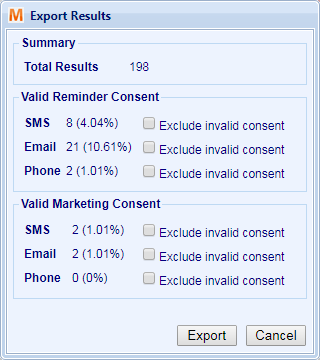
When you have finished filtering your data, click on the “Export” button to export a full spreadsheet of all remaining customers in the data set, including their consent expiry dates and their Customer Portal link.
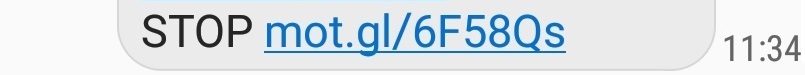
The Customer Portal link is a link that your customers can use to manage their own consent settings. This link is automatically added to all VGM messages which require consent to send, and you may wish to include it when communicating with customers through other platforms.