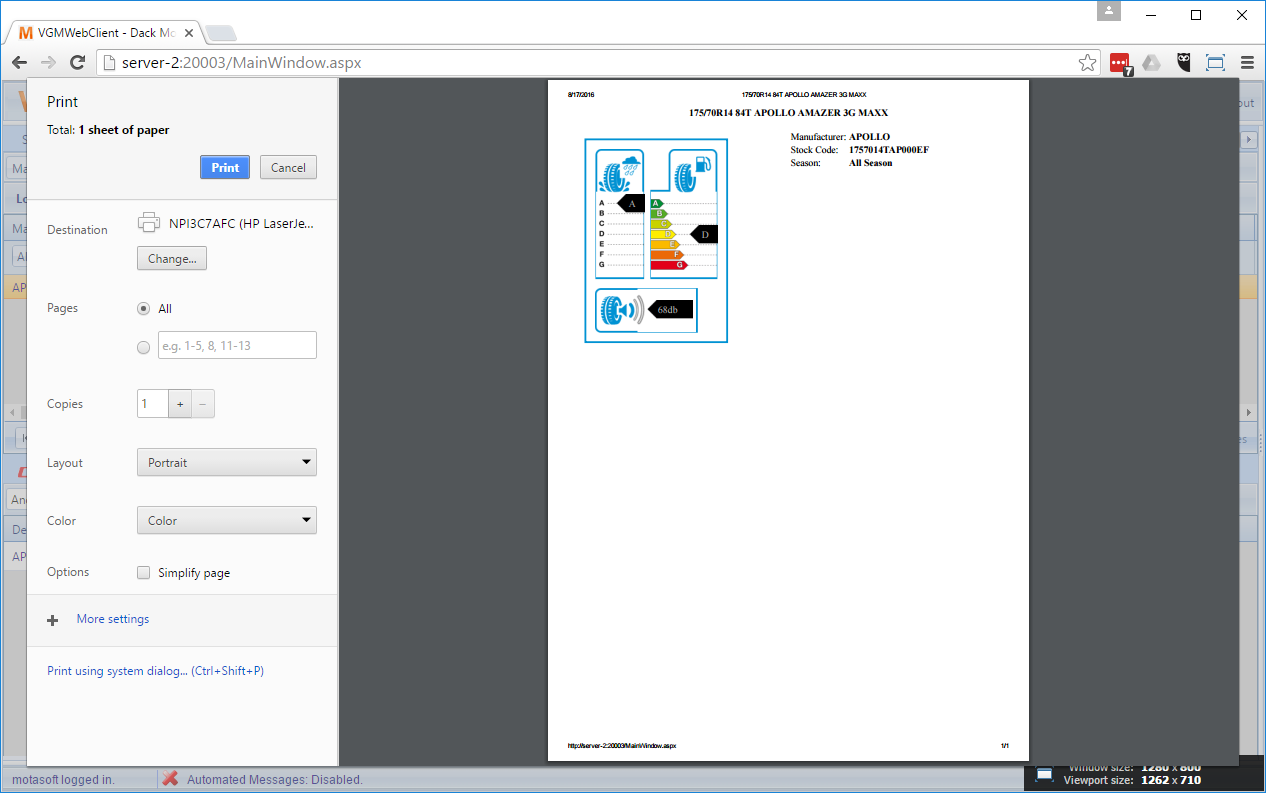How to print a tyre label to show your customers.
In order to print a tyre label that you can give to your customers, simply navigate to ‘Parts / Tyres > Tyres’. From here, search for the tyre that you want to print a label for. Select the tyre and click edit in the top toolbar, or right click and select edit.
From here, all you have to do is click ‘Print’ in the bottom left hand corner. This will then bring up the standard print dialog as below.