VGM Includes standard reports for many aspects of your business, including dedicated reports on:
- Sales
- Purchases
- Parts & Tyres stock
To run any of these reports, click on the “Financial” button in the top menu, and then on “Reports” in the drop-down menu that appears. This will open the “Reports” window.

Click on any of the tabs to view the reports available in that section.
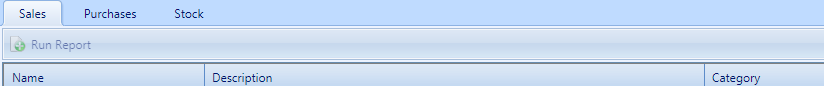
Double-click on any of the reports to select it, or left-click on a report and click on the “Run Report” button in the toolbar. This will open the “Report Criteria” window, which allows you to enter criteria such as “Date From” and “Date To” for this report. Each report will have its own required set of criteria, which must be set before the report can be run.
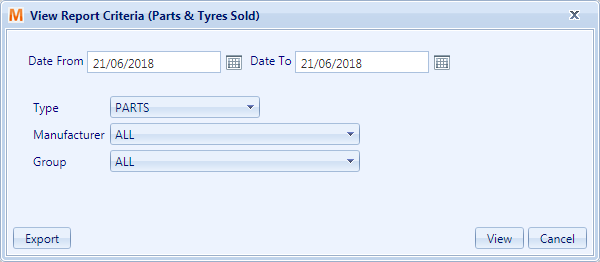
Once you are happy with the report criteria, click on “View” in the bottom-right to generate a PDF of the report, or click on the “Export” button in the bottom to download a CSV of the report data.